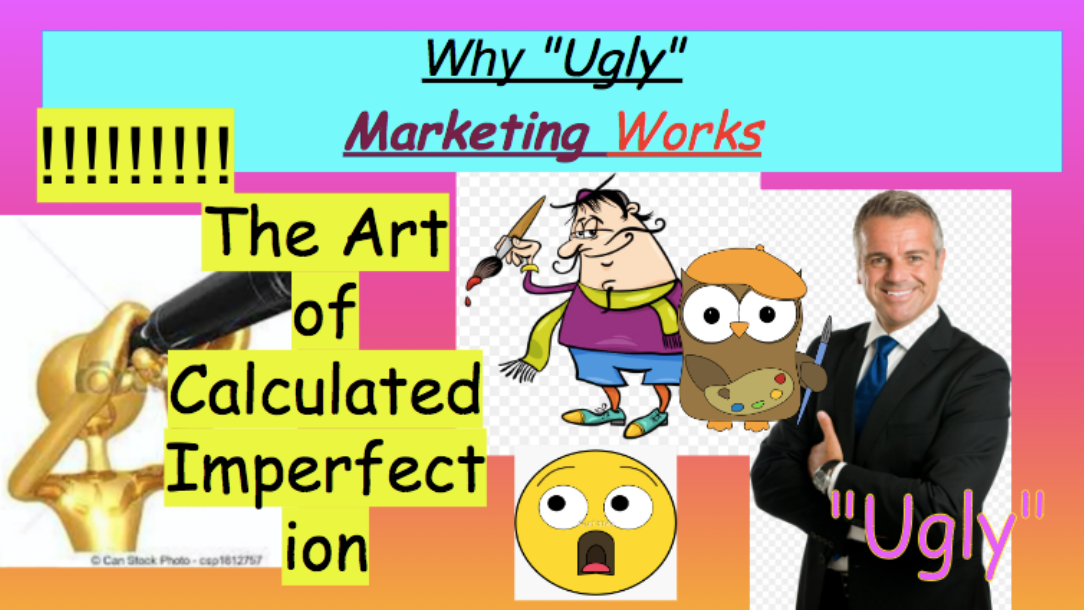In a world where there are dozens of social media and online platforms where you need to be present to be in the marketing game, setting up another profile and investing time into another ecosystem can sound daunting… excessive even.
However, Google Business Profile, a tool provided directly by Google and deeply integrated into the way people search and interact online, should always be at the top of that list.
It may not be as sexy or as trendy as something like Instagram, but the amount of value it can provide to your practice is nearly unmatched from an SEO standpoint — which is why we’ve decided to create this easy-to-follow guide on creating the perfect GBP.
Creating or Claiming Your GBP
Before we get into advanced optimizations, you may need some help even getting started. If so, no worries: here is a four-step guide on setting up your GBP with some pro tips woven in.
Step 1: Find or Create Your Practice
When you are ready to begin set up, click this link:

You are presented with two options: searching for your business name on Google’s existing database or adding your practice to that same database. Do a quick search to make sure someone hasn’t already created a profile for your business.
If you see it pop up in the search menu, select it and move forward.
If someone else is already managing that profile, then you will see this screen:

If someone else is not already managing the business, then you will see a “Manage now” option.

If you don’t see your business in the dropdown menu, click over to “Add your business to Google,” and you’ll be met with the following page:

Fill in your practice name and select the appropriate category. “Plastic surgeon” or “Medical spa” are good places to start.
Step 2: Add All Your Practice Details
When you proceed to the next step, you will see a series of questions like this one. The trick here is to provide as much information as possible. Whatever Google is giving you an option to provide, take the opportunity.

For the most part, it will be simple information like address, areas of operations, etc. After those prompts, you will be met with a verification phase. It is imperative that you verify all of your practice’s details.

You will then need to input your practice’s operating hours:

You’ll then be prompted to input a business description.

You want to spend some time creating this. The best way to optimize it is to consider it your first chance at wooing potential patients. Don’t go full Tinder bio, but don’t be afraid to sell yourself and what makes your practice special.
Here’s a good example of an effective description from Pure Plastic Surgery:
"Pure Plastic Surgery is located in Miami, FL. At Pure Plastic surgery, we offer a wide range of rejuvenation treatments that include surgical and non-surgical options. We understand that each patient is unique. Our goal is to create an aesthetically pleasing result with lasting effects using in-depth knowledge of the individual's proportions and a thorough understanding of their desired outcome. We call this Smart Aesthetics™ because there are no two patients alike! We tailor the process to each patient."
Step 3: Add Compelling Practice and Staff Photos
After you add the description, the next step is imagery. I know I said not to go full Tinder bio, but your images are one place you really want to put your best foot forward.
The best way to optimize this section of your GBP is to invest in professional photography of your practice, yourself, and your staff. People check the photos for many reasons: What does the office look like? Do the staff look nice? Does the doctor look like a jerk? What’s the vibe?
Having incredible photography is a great way to get a leg up on everyone else who will be posting cell phone-quality images they snapped on their lunch break.

Step 4: Verify Your GBP
Once you are done creating or claiming your GBP, the next step will be to verify it as a legitimate business. The process for this is simple: there will be multiple windows on your GBP account asking you to verify the business.
When you start the process, you are given five options for verification:
- Video: Record a short video showing your business location from the outside, including signage and street address, then walking inside to demonstrate you have access to the premises.
- Text or Call: Receive a verification code via SMS or automated phone call to your registered business phone number, then enter the code in your GBP dashboard to confirm ownership.
- Email: Get a verification code sent to your business email address (must be associated with your business domain, not a personal email), and enter it in GBP to verify.
- Live Video Call: Schedule and participate in a brief video call with a Google representative. The representative will ask you to show your business location and verify your identity in real time.
- Mail: Google sends a postcard with a verification code to your business's physical address. You must enter the code in your GBP dashboard within 30 days of receipt.
Optimizing Your Google Business Profile
Optimizing your GBP for performance ultimately comes down to investing a little extra time into the things that aren’t mandatory but greatly improve the usefulness of your profile. Let’s walk through the list together:
Google Posts
Posts are a powerful tool to enhance your practice's visibility and engage with potential patients through your Google Business Profile. When optimized correctly, they can significantly improve your local SEO presence and drive more patient inquiries.
Here are some things that Google Posts can do for your practice:
- Showcase before/after results (following HIPAA guidelines)
- Highlight special treatment packages and seasonal promotions
- Build trust by sharing educational content about procedures
- Improve local search rankings through consistent, relevant content
There are three types of posts that you can create:
- Updates: This is perfect for sharing educational content about treatments, introducing new technology, or highlighting staff expertise. To boost engagement and authenticity, include high-quality images of your facility or equipment (avoid stock photos).
- Offers: Promote seasonal specials like "Summer Ready Body Contouring Package" or "Holiday BOTOX Special." Always include clear terms, expiration dates, and a compelling call-to-action button. Remember to use proper trademark symbols for branded treatments.
- Events: Promote patient education seminars, open houses, or special consultation days. These posts can help convert interested prospects into consultations by creating urgency and exclusivity.
To maximize the impact of your GBP posts, maintain a consistent weekly posting schedule using high-quality, original images with descriptive ALT text.
Naturally, incorporate relevant keywords that reflect your services and location while avoiding overstuffing. Do your best to track the performance of your posts by using unique URLs for each call-to-action.
This will allow you to measure which content drives the most consultation bookings. Remember to review all medical claims for FDA compliance before posting, and always include a clear, compelling call-to-action that encourages potential patients to take the next step in their aesthetic journey.
Reviews, Reviews, Reviews
From the moment you open your practice doors, you should actively seek out reviews on any platform that your patients are willing to engage on. However, it is particularly important to have reviews attached to your GBP since that is where the majority of searches will be taking place.
If your practice has zero reviews while your competitor is raking in dozens or hundreds of testimonials and maintaining a 4.8-star rating, your credibility and expertise will look less impressive.
(And come on, we all know you are better than that hack across town.)
For a good example of review management, take a look at these reviews from Dr. Ridenour:

This level of endorsement and confidence can’t be bought, no matter how hard you try. Also, if you look closely, Dr. Ridenour is also making sure to respond to his reviews to show that he is happy to take the time and spend the extra effort on his patients.
Add Your Services
Every GBP can list each and every service that your offer provides. From the largest surgery to the smallest procedure, you can add them all — but you shouldn’t.
This is definitely a case of “less is more.” Add procedures that people are regularly seeking out. Otherwise, you risk overwhelming 99% of your audience in the hopes of catering to that last 1%.
Here is a quick step-by-step guide on how to add services:
You should see a box of options that looks like this. Click on the “Edit services” section.

After that, select “Add custom service.”

You can then type the service into a box and click “Save” to keep it there permanently. But wait, you aren’t done yet: you’ll need to add even more details here. Make sure this is professionally written and well thought out. What do you do with this procedure that no one else does?

Once you’ve done that, you can go back and complete all your other main services. It's easy peasy.
Set Up Online Booking
I am going to be honest. It would be pretty impractical for me to give you a walkthrough of this section because the process will look slightly different depending on what booking service you are using.
Most things like Calendy are fairly straightforward, but if you don’t have a booking software set up, or if you are using something a little out of the ordinary, you’ll have to spend some time either getting started or figuring out that process on your own.
But here is the optimization advice: you should, no matter what, have some kind of booking service set up. There is no easier win than someone researching you and tapping that consultation button the second they are ready.
We highly recommend PatientNow, Nextech, or Boulevard booking software. If you are a smaller med spa, something like Jane might even be a good fit.
Create Q&A Section
Your Q&A section is a non-negotiable, especially considering that people will be asking public questions regardless of whether you respond. If their questions are left unanswered, the unfortunate truth is that it makes you appear disinterested… not something you want to put out to the world.

The best approach is to answer any question that comes in, regardless of how obvious or mundane it may seem. If you don’t have any questions, here’s a little optimization hack: You can have someone ask them for you. I am not saying go full black-hat SEO, but if you regularly get consistent questions in the office, it is beneficial to your potential patients to have that information accessible in your GBP.
(If you want to be an absolute savant here, peruse whatever SEO platform you prefer to find high-volume key phrases and questions and work those into your Q&A section as well. You know, if you are an overachiever.)
Remember, GBP Is Your Friend
GBP is not a “set it and forget it” platform. Periodically, you should update your reviews, add new photos of your office and staff, update and respond to the Q&A section of your site, change your most popular services (or add the ones you were too lazy to add in the beginning), and do a general welfare check on your profile.
You will inevitably get stuck at some point in this guide simply because of how much there is to do for a fully optimized Google Business Profile. When that happens, keep your cool. Spend a little time exploring the platform, and, if that doesn’t work, feel free to reach out to our team. We are happy to help get you on the right track.
Too Long? Here's the Short Version
While creating a Google Business Profile might seem like just another marketing task, it's actually one of your most powerful tools for attracting new patients. Setting up is straightforward: claim or create your profile, add comprehensive practice details, upload professional photos, and verify your business. To maximize its impact, regularly post updates, actively manage reviews, list your key services, enable online booking, and maintain an active Q&A section. The effort you put into your GBP directly impacts your local search visibility and patient acquisition.
While creating a Google Business Profile might seem like just another marketing task, it's actually one of your most powerful tools for attracting new patients. Setting up is straightforward: claim or create your profile, add comprehensive practice details, upload professional photos, and verify your business. To maximize its impact, regularly post updates, actively manage reviews, list your key services, enable online booking, and maintain an active Q&A section. The effort you put into your GBP directly impacts your local search visibility and patient acquisition.